
The Atari of 2025 may not be the same company that spearheaded the arcade and home console revolution of the '70s and '80s, but it's doing a commendable job of keeping those glory days alive through a selection of updated games and licensed hardware.
We've already seen the 2600+ and 7800+ consoles (produced in conjunction with Plaion), as well as a series of systems produced by My Arcade, a company that has also worked with the likes of Sega, Namco, Capcom, and Taito to produce a range of affordable, plug-and-play retro gaming devices.
My Arcade and Atari have previously teamed up for the Gamestation Pro and Atari 50 products, but the handheld Gamestation Go is perhaps one of the most eagerly awaited items to come out of this union so far.
A Switch-sized portable gaming system equipped with an array of inputs and the ability to output to your TV via HDMI, the Gamestation Go was initially intended to launch last year. However, My Arcade and Atari have taken a little more time to get it ready for release.
Is this $180 system worth your money? Let's find out.
Atari Gamestation Go Review: Design & Battery Life

My Arcade has clearly drawn inspiration from Nintendo in the design of the Gamestation Go. While it lacks the ability to detach its controllers like the Switch, it's very similar in size and has the ability to connect to your TV via HDMI (there's no dock, but a kickstand on the back allows you to place it next to your television).
The unit is quite sturdy, but its entire body is made of plastic, making it feel relatively lightweight. It's really comfortable to hold, thanks to its ample dimensions. The front is dominated by the 7-inch LCD screen, which is flanked by multiple control options, including a spinner, D-pad, trackball, numerical keypad and four action buttons.
You also have Settings, Credit, Select and Start buttons just above the screen, the uses of which should all be pretty self-explanatory.
There are also four shoulder buttons located at the top, along with a power switch, Home button, volume rocker, 3.5mm headphone jack, MicroSD card slot, USB-C port, and a full-size HDMI-out port.
On the back, there are two USB-C ports for connecting up controllers for two-player games and when you've got the Gamestation Go connected to your TV. My Arcade is producing a stand-alone controller and joystick for this purpose, both of which are expected to arrive in December.
The Gamestation Go's internal battery lasts around four hours on a single charge, but I found that this duration fluctuates depending on the type of game I'm playing. It charges via the USB-C port on the top of the device.
Atari Gamestation Go Review: Controls & SmartGlow

The array of different controls is one of the most noteworthy things about the Gamestation Go – the inclusion of oddities such as a paddle / spinner, 'trak-ball' and keypad is intended to grant access to a wide range of Atari's classic titles, many of which were built around one or more of these inputs.
For example, Tempest was designed to be played with a spinner, whereas Missile Command utilised the trackball in its original coin-op form. Another positive is that the D-pad is really good – something that cannot always be taken for granted with modern handhelds.
Because these interface options are present on the Gamestation Go, it means you can experience these games as the original designers intended – and it really does make a difference.
I'd previously been accustomed to playing Tempest with a D-pad, but the spinner makes it far more intuitive. The only potential issue is that the trackball is a bit sensitive and requires some getting used to.
Keeping track of all these inputs could have been a real headache, but My Arcade has come up with an inventive way to ensure players are aware of which controls are active in each game. Dubbed 'SmartGlow', the mechanic sees the Gamestation Go's controls illuminated in bright orange to indicate when they can be used.
So, in the case of the aforementioned Missile Command, the trackball and D-pad light up, along with three of the action buttons. Fire up Night Driver, and the D-pad and spinner are illuminated, along with just two of the face buttons and all four shoulder buttons (which control the gears).
It's a brilliant way of showing players which controls they need to use, and is supported by some excellent sub-menus which explain all of the commands; these can be accessed before starting a game.
Atari Gamestation Go Review: Screen & HDMI

With an asking price of $180, you'd be forgiven for expecting a better display than the one the Gamestation Go ships with.
It's not that it's terrible – viewing angles are decent and it's reasonably bright at its maximum setting – but colours look slightly washed out, especially when compared to the best IPS and OLED panels seen in other gaming handhelds.
On my review unit, there's a light-grey patch on the right-hand side of the display, which normally means the panel is being 'pinched' by the casing or internal components are applying pressure. This is somewhat disappointing to note on a device which retails for almost $200, but it's not unique to this product – the AYANEO Pocket DS I reviewed recently suffers from the same problem, and that costs $400.
The full-size HDMI port on the top of the Gamestation Go allows you to link the device to any modern television. It outputs in 1080p, and the image quality is decent. However, I did notice some input lag on some of the games when playing this way.
Atari Gamestation Go Review: Software & Performance
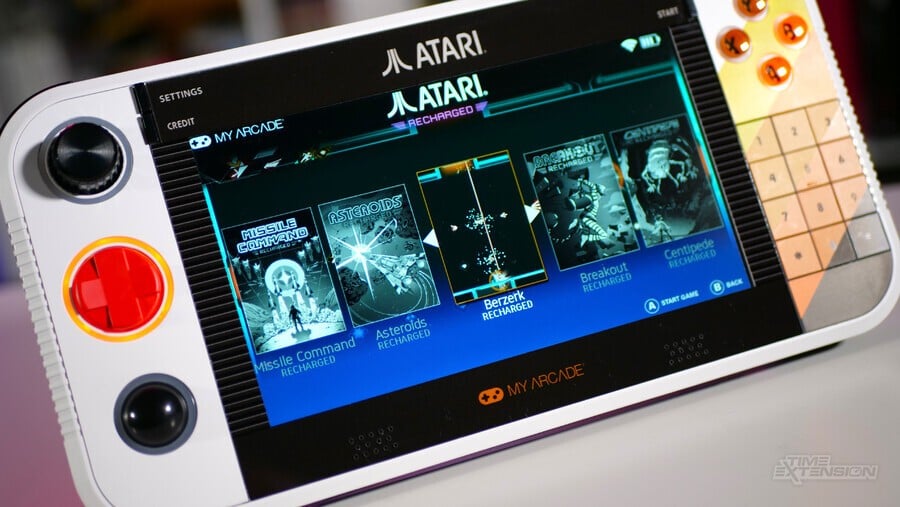
Upon booting the Gamestation Go (a process which takes a few seconds longer than I'd like), you're presented with a carousel menu system. From here, you can launch the 200+ games that come pre-loaded on the device, with software divided into categories such as 'classic' Atari, Atari Recharged and so on.
Let's start with the vintage Atari offerings. Here, you'll find a selection of games from the arcade, 2600 and 7800, including hits such as Asteroids, Missile Command, Breakout, Warlords, Combat and Centipede. As I've already mentioned, the impressive interface options mean that there's arguably never been another system which is capable of playing these titles as well as the Gamestation Go – and you have bonus features such as save states thrown in, too.
One annoyance is the fact that some of the classic Atari games require two players, and, seeing as My Arcade hasn't released the optional controller for this device yet, these are currently unplayable unless you can find an alternative USB-C controller that happens to work with the device (and even then, one player will be missing out on the extra control options, such as the spinner and trackball).
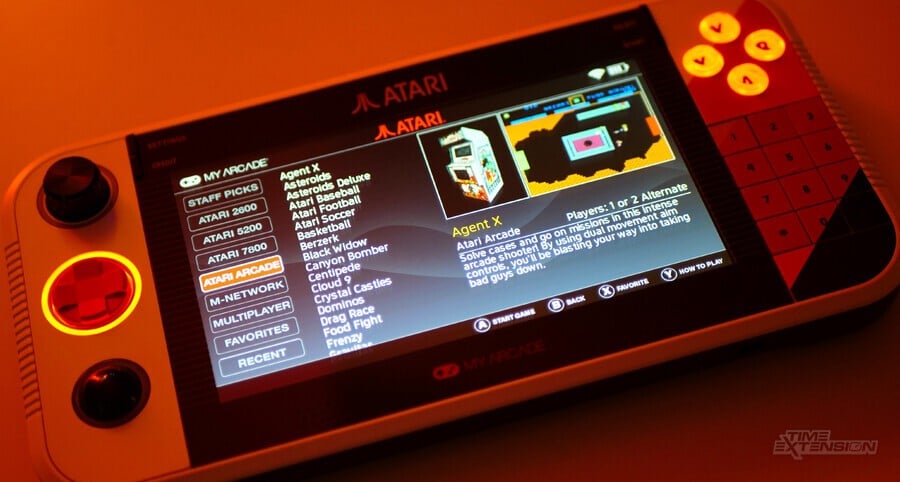
The 'Atari Recharged' section of the menu is interesting, as these are games which are also available on other systems, such as Switch, PS5 and PC, and usually retail for around $10. You get five games here – Asteroids: Recharged, Missile Command: Recharged, Centipede: Recharged, Breakout: Recharged and Berzerk: Recharged – which means you're getting 50 bucks of value just from these titles alone.
Things get a little odder the deeper you delve into the Gamestation Go's library. There's an emulation of Namco's Pac-Man (presumably due to My Arcade's previous dealings with the company), as well as Balls of Steel, the 2024 remake of the original 1997 PC game, which boasts a selection of digital pinball tables. This is perfectly fine, but nothing especially groundbreaking (especially when compared to the likes of Demon's Tilt and XENOTILT, two modern takes on virtual pinball).
Then there's the selection of Jaleco and Piko Interactive games included, for some reason. If I were being unkind, I could suggest that My Arcade has opted to include these on the Gamestation Go because the licences are going cheap and it's an easy way to bolster the console's library. It's not all bad; Top Gear / Racer is a great SNES racer, and Operation Logic Bomb, The Ignition Factor and The Peace Keepers are good fun, too – it's just odd to see these unrelated games appear on a device aimed squarely at Atari fans.
What's slightly worrying is that the Gamestation Go exhibits issues with its emulation across the board. For example, Tempest's iconic vector graphics are squashed and therefore missing detail; text is hard to read as a result, and you'll often see parts of the level vanish because the display hasn't been properly formatted. You can toggle between widescreen and original aspect ratios, but neither option resolves this issue.
Some games showcase audio issues such as skips or stutters, too – this is especially bad on the SNES titles included in the package. Even Balls of Steel has performance issues, with the scrolling often becoming inconsistent or jerky.
Furthermore, it seems that the Gamestation Go has some serious firmware issues. I wasn't able to get any Atari 7800 games to load on my review unit, despite other reviewers having run them seemingly without any problems.
Some (if not all) of these issues could potentially be solved with a firmware update, which can be deployed either via WiFi or using the system's MicroSD card slot. However, I'm a little concerned that some of the performance-related quirks may be more due to the weak nature of the host hardware than the software, so these issues may never be fully resolved.
Atari Gamestation Go Review: Bonus Emulation

Although it isn't mentioned on the box, the Gamestation Go is hiding some bonus features, including emulation of systems like the SNES, Neo Geo Pocket, Dreamcast and N64.
Loading a correctly formatted MicroSD card with the supported ROMs allows you to access these "hidden" emulators. While performance is patchy (Dreamcast games lack sound, while N64 emulation is buggy with frequent audio skipping), it's a nice little bonus to have; NGPC games run pretty flawlessly.
You can also load up 2600 and 7800 ROMs using a MicroSD card, allowing you to sample each console's full library of games. Emulation performance here is on par with the pre-loaded titles, and you can even use the additional control methods.
Atari Gamestation Go Review: Conclusion

On paper, the Gamestation Go seems like an easy sell. Over 200 games, a large display, TV-out capability, a wide selection of controls and the ability to load up more games via MicroSD. All of that makes the $180 price tag seem pretty reasonable.
Unfortunately, the system has several shortcomings which, when combined, take the shine off a little. Overall performance isn't perfect, with emulation quirks present even in some of the more primitive games. The screen has uneven lighting (at least on the unit I received), and certain titles are formatted improperly for the Gamestation Go's 7-inch screen, resulting in unsatisfactory image quality.
It's a shame, because My Arcade gets a lot right with this product, with the brilliant 'SmartGlow' system being perhaps the most appealing selling point. Being able to instantly see which inputs are active is a real boon, and I hope this is incorporated into more platforms in the future. All those glowing lights make the Gamestation Go visually appealing, too; I lost count of the number of times people in close proximity stopped to take a look at it whilst I was playing.
I can certainly see diehard Atari fans forgiving the Gamestation Go's failings – even when taking them into account, this is still a welcome way to connect with the company's illustrious past – but there are one too many problems for me to recommend this device wholeheartedly.
Who knows; My Arcade may be able to fix some of the software issues in the near future, and the WiFi connectivity means there's potential to add more value to the package (additional Recharged titles, perhaps?) – but right now, the Gamestation Go is only worth the $180 asking price if you consider yourself to be a ardent Atari supporter.
Please note that some external links on this page are affiliate links, which means if you click them and make a purchase we may receive a small percentage of the sale. Please read our FTC Disclosure for more information.
