
Dual-screen handhelds which ape the form and function of the Nintendo DS and 3DS aren't a new thing – AYANEO produced the Windows-based Flip DS and Flip KB at the start of 2024 – but we've seen a formidable second wave appear in 2025, with AYN joining AYANEO at the dual-display party via its Thor.
AYANEO has returned to the concept with the Android-based Pocket DS, a device which is very similar to the Flip series in terms of size and form factor.
Powered by Qualcomm's Snapdragon G3x Gen 2 chipset and boasting a roomy 7-inch OLED main display, the Pocket DS could well be the company's most exciting hardware release this year – but is it really worth that sky-high $400+ asking price?
Join us as we attempt to answer that very question.
AYANEO Pocket DS Review: Design

The Pocket DS is a close match to both the Flip KB and Flip DS in terms of size and weight, and positively dwarfs the Nintendo DS and 3DS. Needless to say, this isn't a handheld you'll be effortlessly popping into your trouser pocket as you leave the house.
The system has a metal lid which, when opened, reveals a beautiful 7-inch, 1080p OLED panel. The hinge mechanism feels sturdy enough, though it's too early to say if it is capable of holding up to repeated daily use. The lid also feels a little on the thin side, but only because the main body of the device is so chunky.
Fashioned from high-quality plastic, the body of the Pocket DS is ergonomically shaped and comfortable to hold. However, it's clear that compromises have had to be made in order to factor in the handheld's second, 5-inch LCD screen; it takes up a lot of the space, pushing all of the physical controls out to the edges.
Because this is a clamshell device, AYANEO has also had to reduce the profile of every single physical input. The dual analogue sticks have been sunk into the casing, while the D-pad and buttons are all incredibly slimline with very little travel. The D-pad is a mixed bag; it's precise and doesn't suffer from false diagonals, but I really struggled when playing 2D fighting games; there's not enough pivot to make pulling off motion-based special moves feel second-nature.
The sticks are also relatively small, and I found that my thumb very often rubbed up against the sides of the 'pit' they reside in. They're not terrible by any means, but I wouldn't call them the perfect control interface, either. On the plus side, they use TMR (Tunnel Magnetoresistance) technology, which is considered by many to be superior to the already impressive Hall Effect sticks that every company (Nintendo aside) seems to be using these days.
On the top edge, there are two Hall Effect shoulder triggers and two digital shoulder buttons, as well as two additional shoulder buttons (LC and RC). You'll also find the USB-C port here. On the bottom edge, there's the MicroSD card slot. The power button (which also houses a fingerprint scanner) is just below the bottom screen, so you can't accidentally turn the Pocket DS on when the lid is closed.
Like many other AYANEO handhelds, the Pocket DS has a powerful internal fan which sucks in air through a vent on the back before expelling it from another vent on the top edge. It can get quite noisy (and warm) when it's running at full pelt.
AYANEO Pocket DS Review: Displays

AYANEO has chosen to mix things up with the screens on the Pocket DS. The upper panel is, as I've already mentioned, OLED. It measures 7 inches from corner to corner with a 16:9 aspect ratio and 1080p resolution. The refresh rate is 165Hz, which is pretty impressive for a device of this kind – and it supports HDR, too.
Below this is a 5-inch 4:3 aspect ratio screen, which has a resolution of 1024 x 768. Both displays have capacitive touch panels, too.
Aside from the obvious drawback of mixing OLED and LCD (which only becomes apparent when a game combines both displays to show an image), the biggest disappointment of this setup is the uneven lighting on the bottom panel.
It looks as if the screen is being 'pinched' by the casing at various points, and the pressure results in uneven tones. It's only noticeable when the screen is displaying darker colours, but it takes away from the premium nature of the device.
Quality concerns aside, the big advantage of this setup is, of course, the ability to accurately reproduce the gameplay experience of Nintendo DS, 3DS and Wii U games. There's no stylus, but the bottom display is large enough that your finger usually suffices. If you find it doesn't, then a capacitive stylus can be obtained fairly cheaply these days.
The other benefit is that you can run different media on each display. So, for example, you could be playing an RPG on the upper screen while a video guide is playing via YouTube on the bottom. AYANEO's software allows you to switch control focus between each screen automatically just by touching it, and while it's tricky to begin with, it soon becomes second nature.
Is this two-screen setup as intuitive as it was on the original DS and 3DS? Nowhere near, but that doesn't mean you won't find practical applications which simply aren't possible on single-screen handhelds.
AYANEO Pocket DS Review: Performance

While the Pocket DS sadly isn't rocking the latest version of the Snapdragon G3x (that's the Gen3, which was recently seen in KONKR Pocket Fit, another AYANEO product), the Gen2 is still a very capable chipset, engineered with mobile gaming performance in mind.
As a result, the Pocket DS can happily run PS2, GameCube, and Dreamcast games at resolutions higher than those native to the original hardware. Furthermore, the OLED panel ensures that everything looks as good as it possibly can, making this a great platform for rediscovering 2000-era video games.
Of course, when you're buying a dual-screen emulation handheld, your main focus is likely to be running legacy systems which also offer two displays, and in that regard, the AYANEO Pocket DS (and every other dual-screen Android handheld) remains a work in progress.
This is because the main versions of DS and 3DS emulators still cater for single-screen systems. The only reason apps like MelonDS (NDS) and Cemu (Wii U) are compatible with the Pocket DS is because they have been 'forked' and special versions have been created in order to run on the Pocket DS (Azahar, a 3DS emulator, is the exception at present; the main version of this has been updated to include support for dual displays).
As time goes on and more dual-screen Android handhelds arrive on the scene, this functionality will no doubt be baked in on all emulators, but for the time being, it would be wise to expect a bumpy ride when you initially boot up the Pocket DS.

It took me plenty of head-scratching to work out which version of MelonDS I needed, and once I'd got it, there was an hour of tinkering with settings to ensure that the top and bottom screens were displaying the right image – and I consider myself to have a high degree of experience when it comes to this kind of thing. Newcomers may find themselves completely stumped.
The good news is that once you have everything working as it should, it's relatively straightforward. DS games run perfectly, and while there are a few 3DS titles which suffer from performance problems, most run brilliantly (albeit without the autostereoscopic 3D support, of course).
If you're not keen on emulation, Android is home to a pretty robust library of games these days, and not all of them are horrible 'free to play' monstrosities that bombard you with adverts. The Pocket DS is able to run even the most graphically intense Android titles with ease.
AYANEO Pocket DS Review: Pricing & Specifications

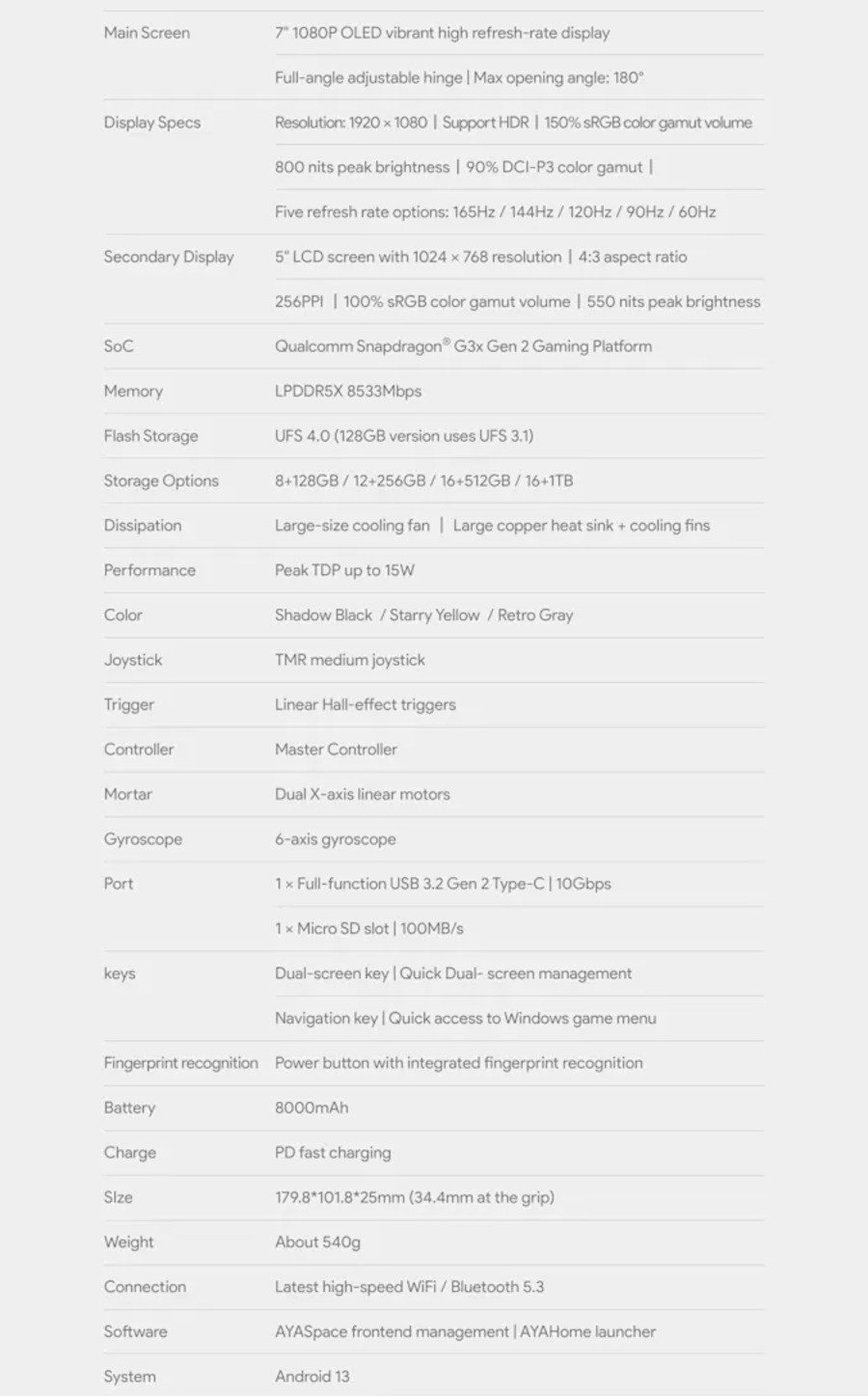
AYANEO Pocket DS Review: Conclusion

It's easy to get swept up in the excitement surrounding dual-screen emulation handhelds, especially if you happened to grow up with the Nintendo DS, one of the company's most successful products. AYANEO is clearly aiming for the nostalgia crowd with this device, and, when you've got it all set up, it proves to be a superb way to experience dual-screen gaming on modern-day hardware.
The drawbacks are worth mentioning, however. The controls are less-than-ideal, with shallow analogue sticks and a D-pad that lacks the required degree of travel for fighting games. It's also a shame that the bottom screen suffers from uneven lighting due to pressure being applied by the casing.
It would also be remiss of me to ignore the fact that, even with its Early Bird pricing, the cheapest model of the Pocket DS costs $400, while the top variant (the Retro Grey edition I'm reviewing here) costs over $600 (with a final retail price of $759). For that amount of cash, you could buy yourself a DS and a 3DS – and still have plenty of cash to spare.
Still, this is a device capable of so much more than merely playing dual-screen Nintendo games; the powerful chipset can replicate nearly every classic gaming system from the year 2000 or earlier, and is capable enough to make short work of PS2 and GameCube emulation, too.
In summary, the Pocket DS is a remarkable device that brings dual-screen video games to life for a new generation – but, as is often the case with AYANEO products, it comes with a price tag that requires potential buyers to think long and hard before making a purchase.
The AYANEO Pocket DS is available on IndieGoGo now.
