
It's been quite the wait for Analogue's FPGA-based N64 clone.
Announced all the way back in 2023, the Analogue 3D has been delayed multiple times, leading some sceptics to claim it was slowly but surely entering the realm of vapourware.
However, having had a review unit for over a week now, we can confirm that the Analogue 3D is very real – and downright remarkable, too.
But is it worth shelling out $250 for, especially when N64 emulation is available on Switch and there are other ways to play these games in 2025? Let's find out...
Analogue 3D Review: Hardware

While the Analogue 3D retains some of the design language of Nintendo's 64-bit console, it's still very much its own thing when it comes to the details. It has a smaller footprint, for starters; for me, this is a welcome change as the N64 always felt a bit bulky.
The Power switch and Reset button are located in the same place but are angled slightly for a unique look, and the four controller ports on the front are closer together, a shift made possible by the absence of an N64 face plate.
You'll also find the power LED, which doubles as the controller pairing button (something that, I'll admit, stumped me for a few minutes until I read the instruction manual that comes with the optional 8BitDo 64 Bluetooth pad).

Around the back, you'll find a full-size SD card slot, HDMI port, two USB-A ports and a USB-C socket for power. The bottom of the Analogue 3D is covered in rubber, which helps keep the console in place. There's a fan inside for cooling, and the rear of the console has vents that allow air to circulate freely.
In terms of looks, then, the Analogue 3D sits neatly beside the company's other consoles, which have always had an air of aesthetic sophistication about them. The unit I was sent is matte black (and attracts greasy fingermarks like nobody's business), but a white option is also available.
Who knows, Analogue may even follow the trend it started with the Pocket and release alternative colours in the future, mimicking Nintendo's own penchant for translucent casing.
Analogue 3D Review: 8BitDo 64 Controller

The Analogue 3D doesn't ship with a controller, but the company has teamed up with long-term accessory partner 8BitDo to create a pad which is fully compatible with the console. The 8BitDo 64 is based on the company's 'Ultimate' line of pads, and diehard N64 fans will immediately notice that it lacks the iconic three-prong setup seen on Nintendo's original pad.
Despite this change, it has all of the other necessary inputs. The unique face button setup is replicated perfectly, with A and B being oversized compared to the C-button cluster, and the Start button is large and easy to find in a hurry. Above this, you'll find three additional buttons – Screenshot, Minus and Home – which offer different benefits.
Screenshot is a Switch-focused button (needless to say, this pad also works on other systems), while the Minus button brings up a sub-menu which allows you to toggle between the virtual Controller Pak and the pad's internal rumble (lest we forget that N64 controllers lacked force feedback, and an optional Rumble Pak was required).
The Home button brings up the console's '3Dos' menu, allowing you to tinker with display modes (more on that shortly), change hardware settings and exit back to the Analogue 3D's main UI.
There's no gun-style Z trigger sitting beneath your index finger this time, either; instead, 8BitDo has placed two Z triggers at the top of the pad, behind the standard L and R shoulder buttons.
The N64's groundbreaking 'analogue wand' remains one of the more unique elements of the console, and there really hasn't been another analogue stick like it. I was sceptical that 8BitDo would be able to fully reproduce the behaviour of the wand with this new controller, and my reservations proved to be correct.
That's not to say the analogue stick used here (which boasts a Hall Effect sensor, so drift should never be an issue) is bad; it just feels totally different to what I'm used to when it comes to playing N64 games. Many of the console's best titles were built around the original pad, and the way the stick behaves is part of what makes these titles so much fun to play.

The stick on the 8BitDo 64 has the 'gated' notches around the base, allowing you to snap your movement in one of eight directions (just like the original controller), and, with practice, it's possible to retain your brain and become just as efficient and accurate with this stick, if not more so. To reiterate, it's not like this stick is worse than the original – it just feels a little different to begin with.
I still miss having those three prongs and having the Z trigger on the bottom of the pad. While it isn't a requirement to actually play games like Treasure's Bakuretsu Muteki Bangaiō, I always loved the fact that you could control your character with the D-pad and select your direction of fire with the analogue wand – something that isn't possible on the 8BitDo 64 (you can, of course, also use the C buttons for directional fire).
Games like Sin & Punishment (another Treasure joint, coincidentally) also don't feel quite right when played on anything but the original N64 controller, due to my muscle memory thinking the Z trigger is in a different place.
Of course, the significant benefit of the Analogue 3D is that you don't have to use the 8BitDo 64 controller if you don't want to – you can use any N64-compatible input device. So, if you already have a bunch of old N64 pads lying around, that's a quick and easy way to get connected. The minor downside here is that you'll need to input a button combination (Z + Start) to access the console's UI.

Analogue 3D Review: 3Dos

Booting up the Analogue 3D (which takes an annoyingly long 20 seconds) presents you with 3Dos, Analogue's custom user interface, created specifically for this system. The UI is divided into two sections, 'Library' and 'Settings', and you toggle between them using the shoulder buttons.
'Library' is populated by the games you boot up; thanks to the system's internal database, it is able to recognise each cartridge and give you detailed information, such as the number of supported players, region, accessory support, developer and release year. It will also track your total playtime and the time the game was first launched on the console.
As was the case with the Analogue Pocket, it's possible to add your own custom artwork so that when games are booted up, an image of the cartridge and the region-specific label is displayed. The review unit I was sent came with an SD card that included all of these images, but Analogue is keen to stress that this won't be the case with the standard retail system – you'll have to source the files yourself.
Unlike the Polymega (which uses software emulation, not FPGA), it isn't possible to download games to the Analogue 3D's internal storage – while the console will keep track of your library, you'll need to insert the original cartridge to play.
The 'Settings' portion of the UI is actually less comprehensive than you might expect; you can configure your display mode between 4K60 and 4K50, as well as enable Auto Low-Latency Mode and HDR – two screen-related settings. There's also a 'Sync Mode' setting, but this is greyed out on my setup.
The 'System' sub-menu informs you of the version of 3Dos you're currently running, as well as providing the option to execute a global reset of the console's settings. 'About' contains the usual legal information, such as the EULA agreement and other relevant details, as well as a link to the User Guide, which can be accessed on your smartphone via a QR code.
When you actually load up a game, the 3Dos presents a much wider range of options, certainly when it comes to fine-tuning your visual experience. Either from pressing 'Home' in-game or via the 'Configure' option on the main menu, the resultant 'Hardware' and 'Display Mode' options are far more comprehensive.
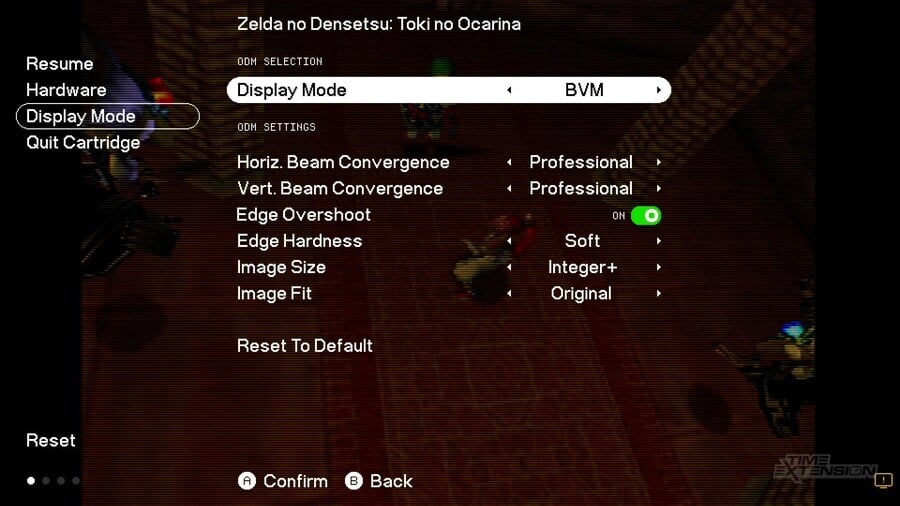
'Hardware' allows you to configure (when applicable) your Virtual Expansion Pak and regional settings. There's also a bunch of 'Advanced Video Processing' options, including De-Blur, a toggle for 32-bit colour and a 'Disable Antialiasing' toggle.
Turning off antialiasing has the predictable effect of making straight edges appear sharper, while De-Blur is more subtle and mainly noticeable in elements such as text and in-game UI. 32-bit colour is an interesting one, as turning this off results in a dramatic drop in visual quality.
This is most obvious when playing a game like Zelda: Ocarina of Time; the grass texture becomes a muddy mess with it disabled, but when it's turned on, you can see the texture detail more clearly. It's on by default, so you probably won't want to mess with this setting unless you're really fond of the N64's famously fuzzy image quality, which the Analogue 3D manages to remedy pretty successfully.
Analogue 3D Review: 'Original Display Modes'
The 3Dos 'Display Mode' menu deals with screen filters (referred to by Analogue as 'Original Display Modes') and other options, and, somewhat annoyingly, cannot be altered on a global basis; every game you boot up will have the 'BVM' setting enabled by default, which replicates the look of a Broadcast Video Monitor.
This applies scanlines to the image, as well as introducing some CRT-style light bloom and softness, making it feel like you're playing on an old-school TV. Sadly, you can't adjust the intensity of the scanlines, but they look pretty good regardless.
The other options are PVM, which has a more dot-like filter applied rather than scanlines, and a consumer-level CRT filter. All of these options have granular settings to tinker around with; you can change the horizontal and vertical beam convergence, for example, selecting between 'Professional' and 'Consumer' settings. It's also possible to disable the 'soft' filter on the image, and force the picture to completely fill your display ('Interger+').
There's also a pure 'Scanline' setting, which forgoes the beam convergence settings to present a more 'pure' filter, and a 'Clean' option that basically disables all of the filters. This latter introduces an exclusive 'Interpolation Algorithm' and 'Gamma Transfer' options.
Analogue's goal here is to create the look of old-school displays on a modern TV, and while I'd say that's almost impossible given the truly unique characteristics of BVM and CRT sets, these 'Original Display Modes' come pretty darn close to capturing the unique glow and warmth associated with such screens.
The sheer volume of display options is stunning, but as I said earlier, all of these image options are applied on a game-by-game basis and cannot be applied globally. I would imagine that this will be one of the first things added in a future 3Dos update. Analogue has already stated that it has a dedicated team working on 3Dos, and it stresses that it will continue to add new features based on user feedback.
Analogue 3D Review: Performance

The Analogue 3D is built on the 220k LE Altera Cyclone 10GX chip, which means it's emulating the performance of the original N64 on a hardware, rather than software, level.
On paper, this should ensure 100% accuracy, but FPGA chips, despite replicating hardware, are still programmed like any other chip – so there's always scope for minor bugs or incompatibilities (hence the fact that firmware updates follow the launch of almost every Analogue console).
During my testing period, I played over 50 different N64 cartridges on the Analogue 3D, taking the time to compare their performance on the original hardware. I wasn't able to spot any glaring issues with how Analogue's system handles these games. The console is multi-region, too, which means it will accept PAL and NTSC carts without issue – something that wasn't possible on original N64 hardware without modification.
In fact, the biggest stumbling block I encountered is arguably something that neither Analogue nor its hardware can be blamed for, and that's the passage of time. I found that more than a few of my N64 carts refused to boot on the Analogue 3D, displaying the dreaded 'Unknown Cartridge' message.
Analogue includes a pair of cartridge contact cleaning pads in the box, and I was genuinely shocked when I used one of them on the offending games; the amount of dirt that came off the contacts was alarming, and it serves as a stark reminder that these decades-old games require regular TLC to keep them in tip-top operational condition. The Analogue 3D appears to be slightly more sensitive to this issue than the original hardware, so be prepared to clean your cartridges.
For the purpose of this review, the comparison system was an NTSC Nintendo 64, which has the UltraHDMI mod installed. This is one of the best options out there for upgrading the original console to work with modern-day televisions; it is, therefore, an excellent 'best-in-class' comparison when reviewing the Analogue 3D.
In terms of image quality, the Analogue 3D is the clear winner. While the UltraHDMI-modded N64 produces a pin-sharp picture, the Analogue 3D's built-in HDR support means that everything looks brighter and punchier – and, once you dig into the aforementioned screen filters and picture options, you've got a lot more control over how games appear on your HD TV.
It's worth noting that, despite outputting a 4K signal (it will also output 1080p if your TV doesn't support UHD), the Analogue 3D doesn't upscale any of the in-game imagery, as is the case with Nintendo's N64 emulation on Switch. You get the original resolution of the system, which is good news for purists, but might leave others wondering why things don't look totally pin-sharp.
While the Analogue 3D is designed to be a like-for-like replication of the original N64 hardware, there were initially issues with carts like the EverDrive 64 X7 and first-gen EverDrive 64 from a few years back. This problem has since been fixed thanks to the efforts of EverDrive creator Krikzz – every EverDrive cart now works with the Analogue 3D.

There may be other issues with flash carts that are yet to be discovered, but in the meantime, it doesn't look like Analogue itself is going to invest any significant effort in ensuring compatibility, which is something to keep in mind if you were hoping to boot games from your flash cart on day one.
It's also worth noting that 'save states' aren't present – this is a feature that has become common in software-based emulation but is harder to pull off in the realm of FPGA hardware.
