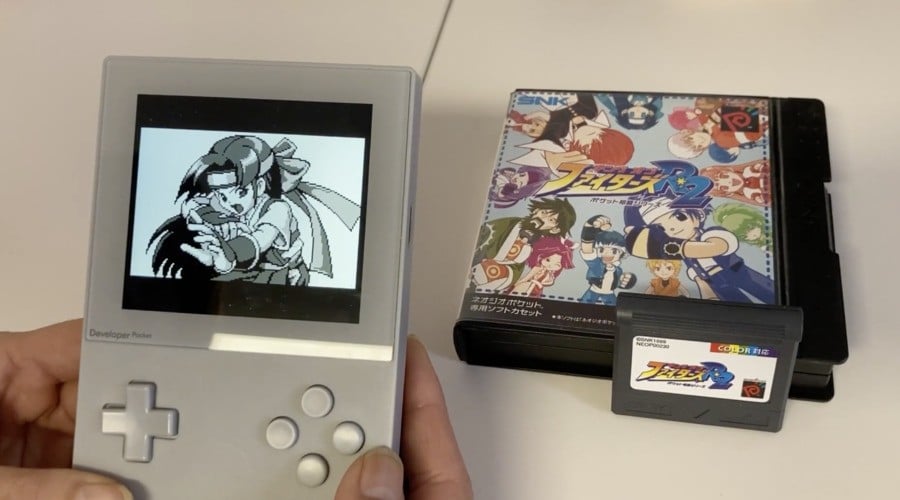
Jotego has just released the beta version of his Neo Geo Pocket FPGA core for the MiSTer and Analogue Pocket. Patreon supporters can access it now.
Unfortunately, it will only work on these two platforms for now – SiDi or MiST support isn't possible due to internal RAM size requirements.
Game compatibility isn't 100% yet, and there are a few other issues. Only monochrome games are supported at present, and it's not possible to save in-game data. You'll also need to set the date and language every time you boot up the core (original Neo Geo Pockets had a battery for retaining this information). It's also not cycle-accurate at the present moment in time.
"Overall, many good games work and I think the system is ready for a first beta," says Jotego. "We will polish it and add the remaining features in future beta updates."
Here's how to get the core up and running, if you're already a Jotego Patreon supporter:
MiSTer
Trigger the core from the Arcade menu using its MRA file. This may change eventually, but for now, you will need to do it so the beta key gets loaded.
- Copy the new jtbeta.zip to games/mame
- Put your NGP firmware in games/NGP/boot.rom
- Games should go in games/NGPEventually, the plan is to have the core in the MiSTer's consoles folder. For now, though, we will start it as though it was an arcade system.
- Copy the new beta.bin to Assets/jtpatreon/common
- Put your NGP firmware in Assets/jtngp/common/ngp.rom
- Games should go in the same Assets/jtngp/common folder
MiSTer & Pocket
Once you start the core, it will show a settings menu. Press the coin button, and the screen will go white. Now enter the OSD menu and select the load option (Core Settings, then Load Cartridge in A. Pocket). Go through the settings menu and the game will start. If you want to swap the game, press coin again and load the new game. But this time, you will not need to go through the settings, as the NGP remembers your previous selection.
- Power off the NGP using the coin button (button to the left of (A) in Pocket)
- Load the cartridge
- Power on the NGP using the same button (only A. Pocket, MiSTer will do it automatically)Repeat these steps each time you want to insert a new cartridge. Note that you can bypass the first NeoGeo animation by clicking button B.
Color-only games usually display a sorry screen, often in Japanese. You can check out the list of compatible games according to Wikipedia here.
For reporting issues, the prefered location is GitHub. You can check the list of previously reported NGP issues too.
"The hard part is over," concludes Jotego. "Solving the list of items listed above should not be that complicated, including adding colour. However, this will be done while progressing work on other cores. After several weeks focused on the NGP, we turn back to arcade work for a while."
