
Region locking is largely a thing of the past these days, with Sony, Microsoft and Nintendo all choosing to make their consoles region-free – so you can play software from any region, regardless of where you are in the world.
However, not so long ago, this wasn't the case – and almost every console manufacturer employed some form of region protection to prevent games from being played outside of their country of publication.
One of the first systems to employ a more advanced type of region locking was the Sega Mega Drive, or Genesis, as it is known in North America. What makes this console so confusing is that more than one method of region protection was used during its lifespan, with the earliest example being purely physical, before Sega introduced its TradeMark Security System – or 'TMSS' for short. This system was designed to prevent companies from making Genesis / Mega Drive games without a licence, but it also doubled up as a regional lock-out system.
The end result of all of this is that it's often quite hard to be sure what game will work on which Genesis / Mega Drive system – hence this handy guide.
Sega's Early Region Locking And TMSS Explained
Region Locking Via Physical Cartridge Shape

Unlike its predecessor, the Master System / Mark III, the Genesis / Mega Drive uses the same pin-out for its games, regardless of region. The printed circuit board inside the cart is identical in design, regardless of which region you're in.
However, Japanese cartridges have a different shape to North American and European ones and won't fit into the cartridge slot of a console from either of those territories. This was Sega's first stab at region-locking the Mega Drive, and was somewhat half-hearted. In fact, some early Mega Drive / Genesis games actually contain both the Western AND Japanese versions on the cart ROM and will display a different title screen based on region of the console it's being played on.
A series of hardwired jumpers on the console circuit board – which the CPU reads as a memory address – tell the game what region console it is playing on. Different text and graphics would be displayed depending on the console's region (Ghouls 'n Ghosts / Dai Makaimura and Mystic Defender / Kuajku Oh 2) are two examples of this.
Sega's TradeMark Security System, or TMSS
In an effort to curb the arrival of unlicensed games from companies like Accolade, Sega introduced a region-locking setup called 'TradeMark Security System' (TMSS for short), which was built into the console itself.
How does TMSS work? Well, almost all games from Sega do the following:
- They have the string "SEGA" or " SEGA" (with a space at the start) at address '$100' in the ROM, as part of the header
- They write the 16-bit words corresponding to ASCII "SE" and "GA" to a special address
In January 1991, Sega released the VA6 motherboard of the Model 1 Genesis which introduced the TMSS. When you plug in a game and turn on the console, a new boot ROM reads the ROM at address '$100' and looks for the string "SEGA: or " SEGA". If it finds it, it displays a trademark message.
In the next step, the boot ROM disables the Genesis Video Display Processor. It can only be enabled again if the game ROM writes bytes corresponding to "SEGA" to the special address. If this doesn't happen, the game will refuse to play. So, why did Sega do this? Well, there are two reasons, as outlined in this excellent breakdown by Nicole Express.
Firstly, the code to write to the VDP was copyrighted by Sega, so any attempt to reverse engineer it would violate Sega’s copyright. Secondly, any game which managed to overcome the TMSS would force the 'produced under licence' screen to be displayed. If the game wasn't licenced, it would also be violating Sega’s trademark.
How does this impact playing games from other regions, you might be wondering. Well, from 1993 onwards, another wrinkle was added to the TMSS story. Games would have different ROMs for each region (rather than combing them onto a single cart, as mentioned above). For these games, the ROM on the cart would check the console's region before booting up – so even legit games from other regions would refuse to boot if the game didn't detect the correct console region.
Region Locking Solutions
Game Genie: Your Magic Bullet
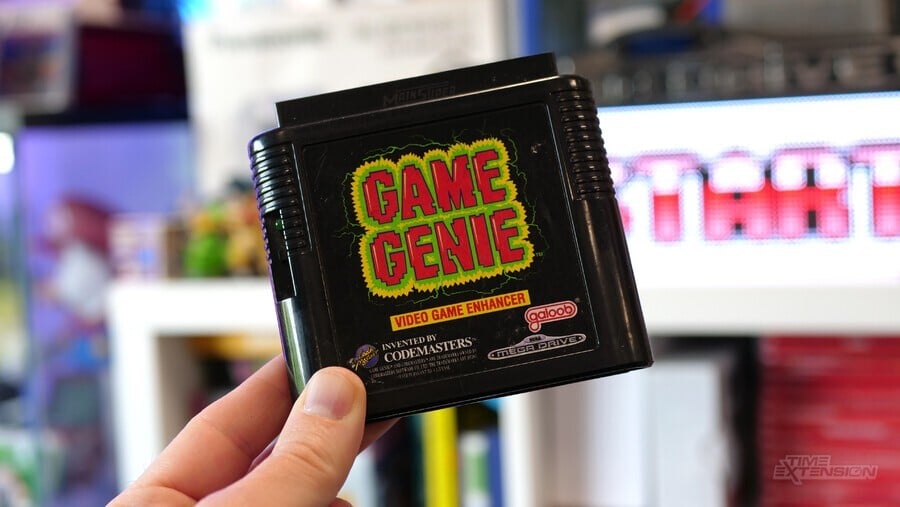
Developed by UK company Codemasters, the Game Genie part of a range of 'cheat cartridges' which allow players to input codes and 'crack' games, getting perks such as unlimited items, invincibility and other shortcuts to victory.
Because the Game Genie cheat cartridge is an officially licenced Sega product, it plays nicely with TMSS. Therefore, you can run any region cartridge through one and it will boot, as the Game Genie has already satisfied the console's TMSS process. That makes this device a reliable way of beating region locks.
The Game Genie also enables you to get around issues with cartridge shape and physical lock-outs, as detailed below – so it's a powerful tool if you don't want to resort to getting your console modified with a region switch.
Get Yourself A Region Switch
The most elegant solution to all of your regional woes is to install a multi-region switch, which allows you to toggle between PAL, NTSC US and NTSC Japan – you will therefore have access to the entire Mega Drive library.
The switch changes what bytes the game reads when it looks to see what region console it is being played on. However, this process requires skill with a soldering iron and might be outside of the skill set of most people.
Get A Pre-TMSS Console
As we've already stated, Sega's TMSS system was introduced via the VA6 motherboard revision of the Mega Drive / Genesis console. That means any system produced prior to that revision won't have the TMSS system and will therefore play games even if they're region locked on the software side of things.
You can check out this handy guide over at Retro RGB to see how you can easily spot what revision of console you're looking at.
Which Genesis / Mega Drive Games Are Region Locked?
Confusingly, region-locked games did not suddenly become the norm at a single point in the Genesis / Mega Drive's lifespan, and some publishers didn't region-lock their games at all. Furthermore, as we've already mentioned, almost every game released before 1992 (Streets of Rage 2 was one of the most notable games to ship with a region lock, which launched in that year) will not have a region lock. Given that the console launched in Japan in 1988, that's almost four years of software.
So, how do you tell if a cart is region-locked in software? Check the cart label or packaging for a publication year; if the year is before 1992, then there's a good chance it won't have the software region lock and will run fine on any Genesis / Mega Drive, assuming it fits into the cartridge slot. However, don't blindly assume this is the case for all games released prior to that date – the Japanese version of Rolling Thunder 2, published in 1991, will only play on a Japanese system.
To make matters even more confusing, some Japanese games don't have a region lock applied, but their Western versions do – Mazin Saga is one such example of this.
There's an excellent list of all of the games which are known to have a region lock here.
"How To Play" Guide
How To Play Japanese Mega Drive Games On Your North American Genesis
As we've already noted above, the catch here is that the cartridge slot of the Genesis won't accept the Japanese Mega Drive cartridge design, as the shape is different.
The cleanest option is to use a pass-through adapter (Honeybee was a popular make back in the day) which slots into your console and allows you to insert the Japanese cart on top. This means that you avoid having to make any physical modifications to the machine. The Game Genie will also do this, and it allows you to get around TMSS region lock issues, as detailed above.

If you don't like the idea of an adapter and game sticking out of your machine, you can take the more drastic option – cutting away the tabs on the cartridge slot so Japanese carts will fit. This obviously comes with risks, and you could end up with a scarred Genesis – so we wouldn't recommend it, unless you're supremely confident in your cutting skills.
Note that removing the physical barrier doesn't mean you'll be able to play all Japanese games on your Genesis; games locked via the TMSS system will still be unplayable on consoles which have V6 motherboard revision.
How To Play Japanese Mega Drive Games On Your European Mega Drive
The European Mega Drive uses the same cartridge design as the North American one, so you'll also have to use an adapter to play Japanese games or cut away those tabs on the cartridge slot.
However, due to the fact that Europe uses the PAL video standard, you've got other issues to contend with, even outside of the TMSS. PAL consoles run about 17% slower than their NTSC counterparts, and you'll also have black borders at the top and bottom of the screen (this is because the PAL TV standard uses 100 more lines than NTSC, and these extra lines go unused, resulting in a squashed, bordered image).
Therefore, you might want to look at getting a 50/60Hz switch installed, which will allow your PAL console to run at full speed and without borders. Note that this is different to installing a region switch; you also need one of those if you want to play games which have the TMSS region check.
How To Play North American Genesis Games On Your European Mega Drive
Because both the North American Genesis and European Mega Drive share the same cartridge design, you won't have any issues physically inserting American games into your European console – they'll slot right in without any problem.
However, any games which use the TMSS region lock won't run on your PAL console. Any that do run will be subject to a 17% speed decrease and a squashed, bordered image.

How To Play North American Genesis Games On Your Japanese Mega Drive
This situation is exactly the same as playing Japanese games on your North American system but in reverse. While the North American games will fit nicely into the cartridge slot of the Japanese machine, there's still some modification required here.
Japanese Mega Drive consoles have a physical cartridge 'lock', which was removed for its western release. When the power switch is flicked, this physically locks into a gap on the side of the cartridge, preventing it from being removed when the system is on.

If you open up your console, you can remove this locking mechanism quite easily without any detrimental impact on the machine, as it doesn't 'do' anything other than hold the cartridge in place. It's held in place by a single screw, so it's an easy modification which is entirely reversible if you want to go back to the 'stock' setup.
Note: if you've got a Japanese Mega Drive 2, then you don't need to worry about the locking mechanism, as it was removed in this hardware revision.
Again, the usual rules on TMSS software locking apply here; if the game has TMSS, it will check the region of your system and refuse to boot if it's not a match.
How To Play European Mega Drive Games On Your North American Genesis
Because the carts are the same design, European Mega Drive games will happily fit in the cartridge slot of your Genesis – but again, TMSS means you won't be able to play some region-locked games. You'll also find that games may run faster on your machine due to the fact that the European PAL TV standard is 17% slower than the NTSC signal North America uses.
Again, it's worth pointing out that pre-V6 consoles will run all games, and the Game Genie will also bypass the TMSS region lock – but you'll still be playing at a slower speed with borders.
Huge thanks to Nicole Branagan for her help with this guide.
Spot something wrong with this guide? Let us know by posting a comment below, and we'll fix it!
