
Of all the emulation-focused handhelds released in recent years, the Miyoo Mini is the one that perhaps punched above its weight the most. Compared to its rivals, it was incredibly dinky, yet it was capable of playing NES, SNES, Mega Drive and even PlayStation games.
A commercial smash hit, the device was so popular that its manufacturer eventually had to discontinue it because it could no longer source the required LCD screens. Thankfully, Miyoo hasn't closed the book on this concept and has instead revived it in the form of the Miayoo Mini Plus, a slightly larger variant which uses a more common IPS panel – which hopefully means it won't vanish from store shelves in quite the same way as its predecessor.
Miyoo Mini Plus Review: Hardware

At first glance, the Miyoo Mini Plus looks similar to the previous model. You've got the familiar Nintendo-style directional pad and four coloured face buttons alongside the 'Start' and 'Select' buttons. There's also a button in the middle of the device which opens up the UI menu, required for accessing emulation options or simply dropping back to the main menu.
On the rear, there are four shoulder buttons, and they're laid out in quite a clever manner; L and R are slightly lower down the back of the device than L2 and R2, so it's not only easier to reach all four of them, there's less chance of you accidentally pressing the wrong button.
On the bottom edge, we've got the 3.5mm headphone jack, MicroSD card slot and USB-C charging port. The left-hand edge has the volume rocker, while the power button and LED power light are located on the top edge.
All in all, it's a fairly minimalist design, just like the original Miyoo Mini. One complaint fans of the first machine might have is the fact that the Mini Plus feels a lot bulkier – this has a lot to do with the fact that its battery is 50 percent bigger (up from 2000mAh to 3000mAh, compared to the Miyoo Mini V2), so it's a concession that's arguably worth making. We found that the larger size of the device actually makes it easier to use for prolonged periods, but your mileage may vary.
The original Miyoo Mini had a wonderfully sharp screen, and we're pleased to report that, despite switching to a more commonly-available variant, the Miyoo Mini Plus is blessed with just as good a display. The 3.5-inch IPS panel has excellent colour balance and is pin-sharp when it needs to be – it's almost as good as the display on the Analogue Pocket. On the downside, the single speaker, while quite punchy, showcases some unpleasant distortion when the volume is set high.
Miyoo Mini Plus Review: Power And OS

Physical dimensions aside, the Miyoo Mini Plus is, in almost every other respect, an exact match for the original. It's even running the same ARM Cortex-A7 dual-core chipset inside, so performance-wise, you're getting largely the same experience as before.
That's no bad thing considering how solid the original Mini was when it came to 8 and 16-bit emulation, but there will be people who were hoping for some kind of spec boost. The only real technical improvement is the inclusion of Wi-Fi, opening the door to potential 'over the air' updates and even online play – neither of which are available at present, of course, but at least the option is there.
The device's OS is based on Linux and offers a slick, intuitive user experience. It's easy to navigate and everything makes sense, so even casual players will be able to boot up a game pretty quickly. The unit we were sent by the kind folks at Keep Retro came with a MicroSD card that was already pre-loaded with ROMs, and while some of them refused to load (mainly arcade games), the hit ratio was impressive.
If we had one grumble about the stock OS, it's the fact that the default theme is still using the PS Vita menu music – just as it did on the original Miyoo Mini (other themes are selectable). We're not sure what Sony would have to say about that, but then again, this is a device which ships with thousands of ROMs without the permission of the copyright holders, so it's on legally shaky ground to begin with. But hey! One of the other themes uses Nintendo's music, so at least Miyoo isn't picky about whose copyrighted material it uses without permission.
Miyoo Mini Plus Review: Emulation
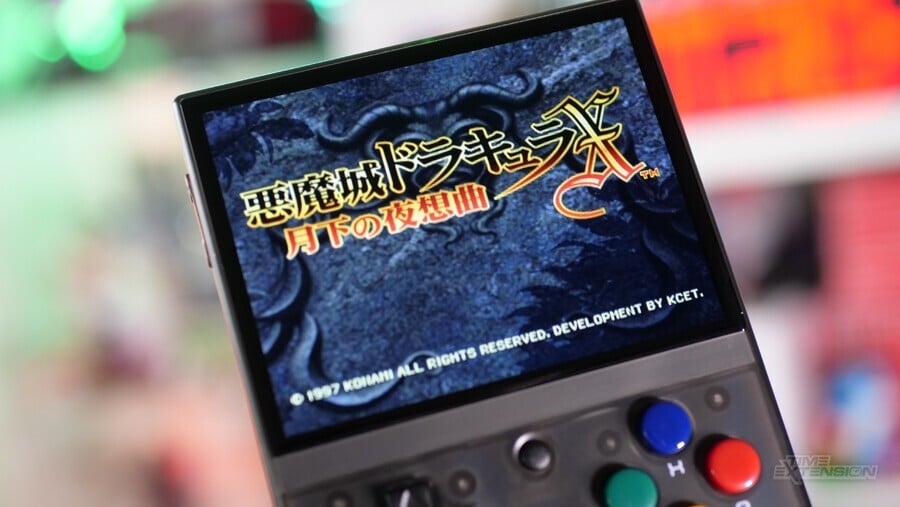
Emulation on the Miyoo Mini Plus is mostly brilliant, as long as you don't mind sticking to a particular period in gaming history. It comes loaded with emulators for pretty much every pre-32-bit console you could mention, including NES, Game Boy, Game Boy Advance, SNES, Mega Drive, Neo Geo, Neo Geo Pocket, PC Engine, Master System and WonderSwan, and has RetroArch support in order to cover many more, such as the Pokémon Mini and Atari Lynx.
Because each emulator is different, configuring them can be a little hit-and-miss; for example, the GBA emulator has a perfect aspect ratio and scaling and even includes some cool borders at the top and bottom of the image, one of which displays the Game Boy Advance logo (these can be switched off if you don't like them). However, other emulators lack options and have incorrect aspect ratios – something that probably won't bother the vast majority of people but is annoying all the same.

Thankfully, if this does bother you, then you can rest easy in the knowledge that the team behind the amazing OnionOS for the original Miyoo Mini has created an updated version for this new device. OnionOS keeps the same basic UI layout as the stock Miyoo Mini OS, but a lot more thought has gone into optimising each system for play on the unit. We'd highly recommend you switch to OnionOS if you do pick up one of these devices, as it makes a massive difference.
As we've already mentioned, the same core tech which powered the Miyoo Mini is present in the Mini Plus, so the emulation quality remains essentially unchanged. You'll get a pretty fantastic experience with the vast majority of games, but the performance of the PlayStation emulator is still a little consistent; many games will run at full speed with no issues, but there are some that exhibit audio skipping or gameplay slowdown.
With more optimisation via OnionOS this might change over time, but we'd argue that the Miyoo Mini Plus is a device that's at its best when focused on the earlier parts of gaming history.
Miyoo Mini Plus Review: Conclusion

The high cost of the original Miyoo Mini on the secondary market shows how much demand there continues to be for this device, and while it's a shame that Miyoo hasn't been able to keep making the smaller version, the Mini Plus is a solid upgrade that actually manages to improve on its predecessor in many meaningful ways.
We prefer the larger size, even if it does mean it's a little less pocket-friendly; you can play for longer without getting hand cramps. The larger display is still as good as the one on the original device, and the inclusion of a larger battery (good for over six hours of use on a single charge) and Wi-Fi is welcome.
While there's no power advantage here, if you're a fan of the 8 and 16-bit eras, then you'll have little reason to grumble – especially when you take into account the low price. Keep Retro sells the device for just $70, which is an absolute bargain when you consider the high build quality and the sheer volume of games it unlocks.
Don't get us wrong, we'll miss the Miyoo Mini's diminutive dimensions – but the Mini Plus is unquestionably a better machine all-round.
Please note that some external links on this page are affiliate links, which means if you click them and make a purchase we may receive a small percentage of the sale. Please read our FTC Disclosure for more information.
